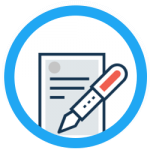EduXpert’s School accounting software module allows you to easily manage the money flowing in and out of the institution. Manage your Fees vouchers, sales invoices, while keeping expenses in check. Record, monitor and reconcile your bank accounts and transactions, and collaborate with your accountant in real-time. Most importantly, Accounts management module in EduXpert helps you make better, more informed and stay on top of your annual budgeting.
0%
School Accounting software
Inbuilt Features of Eduxpert School accounting Software:
- Ledger: Useful to track various internal funds like student activity funds to athletic or faculty funds. Eduxpert offers unlimited number of accounts, sub-accounts with at most performance.

- Daybook: Helps to maintain a descriptive and chronological record of day-to-day financial transactions.

Features
- Sales daybook, for recording all the sales invoices
- Sales credit daybook for recording all the sales credit notes
- Purchase daybook for recording all the purchase invoices
- Receipts day book for money received and payment daybook for money paid out
- Daily Collection report:The daily collection report displays all transactions, student’s payments, for the day or date range.

- Balance Sheet: Provides the statement of the financial position of the institution which states the assets, liabilities etc. in a particular point in time.

- The Income Statement, which shows the net income for a particular period of time such as a month, quarter, year or any particular time interval.
- The expense statement shows the movements of cash and cash equivalents in and out of the institutions.
- Trial balance: It is now Simple with EduXpert to get the list of closing balances of the ledger accounts on a specific date for the preparation of financial statements.

- For every debit entry recorded, a corresponding credit entry has been registered in accordance with the double entry concept of accounting
- The account balances are accurately extracted from accounting ledgers
- Assists in identification and rectification of errors
- Balances related to assets and expenses are presented in the debit side whereas those related to liabilities, income, and equity are shown on the credit side.
- Quick display of the sum of all debit and credit balances.