Google Tools To Engage Students In Learning
Google has immensely influenced our day to day life, starting from search engines to personal assistant to Google maps to Google drive. However Google hasn’t stopped at personal life needs and work needs, it also made progress in the sector of education. Google provides many free products that are incredibly useful for learning. Here are the top Google tools for students to help you become the best possible student.
Google Docs
 Google Docs is an alternative to Microsoft Word, is totally free and cloud-based. By using Google Docs, you can make notes, edits, and suggestions all from your PC and it helps to go paperless. Users can also use Google Docs in a conjoint assignment where a number of students work on a writing project together. It comes with a built-in chat module for real-time teamwork, where the members of the group can share messages instantly.
Google Docs is an alternative to Microsoft Word, is totally free and cloud-based. By using Google Docs, you can make notes, edits, and suggestions all from your PC and it helps to go paperless. Users can also use Google Docs in a conjoint assignment where a number of students work on a writing project together. It comes with a built-in chat module for real-time teamwork, where the members of the group can share messages instantly.
Google Forms
 User can make self-correcting and self-grading quizzes in Google Forms. They can include pictures, questions, title, description, videos and is easy to create. This is a very useful tool for students in creating self-assessments. Google forms tracks all the answers and creates a database of answers. Users can create a link f the form they’ve created and can share with the community.
User can make self-correcting and self-grading quizzes in Google Forms. They can include pictures, questions, title, description, videos and is easy to create. This is a very useful tool for students in creating self-assessments. Google forms tracks all the answers and creates a database of answers. Users can create a link f the form they’ve created and can share with the community.
Google Sheets
 Google Sheets is a spreadsheet program which is a free substitute for Microsoft Excel. It is a cloud-based spreadsheet program and a mobile application in which real-time data sync is possible. It’s easy for multiple people to work on a spreadsheet simultaneously by using Google Sheets.
Google Sheets is a spreadsheet program which is a free substitute for Microsoft Excel. It is a cloud-based spreadsheet program and a mobile application in which real-time data sync is possible. It’s easy for multiple people to work on a spreadsheet simultaneously by using Google Sheets.
Google CS First
 It is a free program by Google to increase student interest and access to computer science. It is designed for students of age 9 to 14.Google provides free materials related to computer science in this platform and students can learn as per their schedule. Any user can create a club and can start teaching or anyone can join the club and start learning.
It is a free program by Google to increase student interest and access to computer science. It is designed for students of age 9 to 14.Google provides free materials related to computer science in this platform and students can learn as per their schedule. Any user can create a club and can start teaching or anyone can join the club and start learning.
Google Hangout on air
 It is designed for live broadcasting a conference call to viewers over the internet. A Google Hangout on Air is a great alternative to expensive webinar solutions where you and up to 9 friends can Hangout and discuss whatever topic you want and broadcast that conversation to the world. Your Google Hangout on Air is automatically broadcast live to your YouTube channel for the world to watch.
It is designed for live broadcasting a conference call to viewers over the internet. A Google Hangout on Air is a great alternative to expensive webinar solutions where you and up to 9 friends can Hangout and discuss whatever topic you want and broadcast that conversation to the world. Your Google Hangout on Air is automatically broadcast live to your YouTube channel for the world to watch.
Google cultural institute
 Google cultural institute is similar to a museum where students are able to explore the work of art from other type periods. Teachers can take students to museums and historical sites around the world to show them the beauty of art in person.
Google cultural institute is similar to a museum where students are able to explore the work of art from other type periods. Teachers can take students to museums and historical sites around the world to show them the beauty of art in person.
Google calendar
 Google calendar is a superb tool for monitoring, marking and scheduling events. It is fantastic for keeping everyone informed about the assignment schedules, whether it be deadlines, group meeting etc.And is the perfect way to organize your time. Google calendar is mainly used to create events, plan the daily schedule, set reminders, create a to-do list, and collaborate with others. It can also be used as a lesson planner, where you can create lessons and can add them to the classroom or site.
Google calendar is a superb tool for monitoring, marking and scheduling events. It is fantastic for keeping everyone informed about the assignment schedules, whether it be deadlines, group meeting etc.And is the perfect way to organize your time. Google calendar is mainly used to create events, plan the daily schedule, set reminders, create a to-do list, and collaborate with others. It can also be used as a lesson planner, where you can create lessons and can add them to the classroom or site.
Google Scholar
 Google Scholar is a free search engine that arranges the full text or metadata of scholarly literature across a set of formats. It allows users to access various study materials both in digital and physical formats. In this, materials are listed according to address (esp. domain, such as .edu or .gov).
Google Scholar is a free search engine that arranges the full text or metadata of scholarly literature across a set of formats. It allows users to access various study materials both in digital and physical formats. In this, materials are listed according to address (esp. domain, such as .edu or .gov).
Google earth
 Google Earth is a tool that helps students visualize our planet in 3D, primarily based on satellite imagery. The possibilities are practically limitless since it is interactive. Teachers can show the geography of the globe to students. Students can plan a virtual field trip to the farthest reaches of the globe and can view landscapes and places from different angles through this application. It is available on both the desktop version and in the mobile version. In addition to this, it provides a set of tools like other globes for mars and moon and tools for viewing the globe at night.
Google Earth is a tool that helps students visualize our planet in 3D, primarily based on satellite imagery. The possibilities are practically limitless since it is interactive. Teachers can show the geography of the globe to students. Students can plan a virtual field trip to the farthest reaches of the globe and can view landscapes and places from different angles through this application. It is available on both the desktop version and in the mobile version. In addition to this, it provides a set of tools like other globes for mars and moon and tools for viewing the globe at night.
Google Classroom
 Google Classroom is used to publish assignments, create classes, make announcements, and organize digital files for your classroom. It is an ad-free platform which keeps all data secured. It allows teachers to communicate with students individually or as a group without leaving the app. Teachers can ask for feedback and can create lessons plans and can share assignments to students from the single, instinctive dashboard.
Google Classroom is used to publish assignments, create classes, make announcements, and organize digital files for your classroom. It is an ad-free platform which keeps all data secured. It allows teachers to communicate with students individually or as a group without leaving the app. Teachers can ask for feedback and can create lessons plans and can share assignments to students from the single, instinctive dashboard.






One Response to Google Tools To Engage Students In Learning