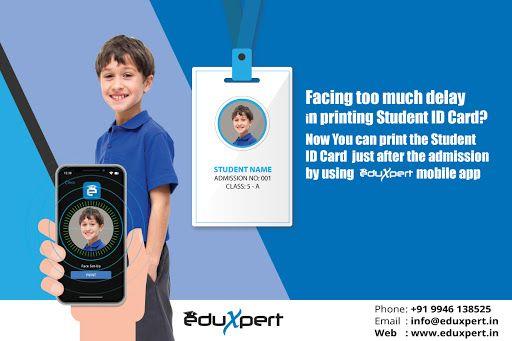
School ID card design | EduXpert ID Card design software
Why Pay for a design agency for ID Card design for your students in school when there are hundreds of school id card design software floating around all over the internet? Most of the free id card design applications can create excellent looking identity-cards within seconds. Using such software can be beneficial for schools because it will save money, time and effort. The software can produce IDs for students,teachers and other staffs of your school.
With the School id card design module in EduXpert school management system, id card generation has never been easier, the software has a huge database of preloaded id card design templates to choose from, it can generate attractive identity cards within a blink of an eye. Eduxpert ID card generator also allows designing of id cards in various sizes, designs, and backgrounds.
Salient features of EduXpert School ID Card design Software
- Quick and easy to make High-quality ID cards
- Different photo shapes to choose from (Rounded Rectangle, Ellipse, Circle, Simple Rectangle)
- Facility to design one-sided or double-sided ID cards
- Predefined ID card templates to choose from
- Facility to generate multiple Student ID Cards with different QR code values and texts
- Facility to print using advanced printing settings
- Compatible with every operating system
- Regularly Updated database of newest ID card designs
- Highly customization designs
How to Design ID cards with EduXpert?

Step 1: Login to the EduXpert Portal
Login to the EduXpert school management portal installed on your school website using your administrator Username and Password.
Step 2: Register New Student
Register new student by giving the required information using the new admission tab under Admission Section.
Step 3: Take Student Photo Using EduXpert Mobile App
Capture student photo using the Eduxpert mobile app.
Step 4: Design and Generate ID Card
Head over to the student ID card tab under the ID Card & TC Section. Select the student you want to generate ID card for, The software automatically creates the id card once you selected the student.
Step 5: Print Your ID Card
Finally, click ‘Print’ to print your generated ID card.